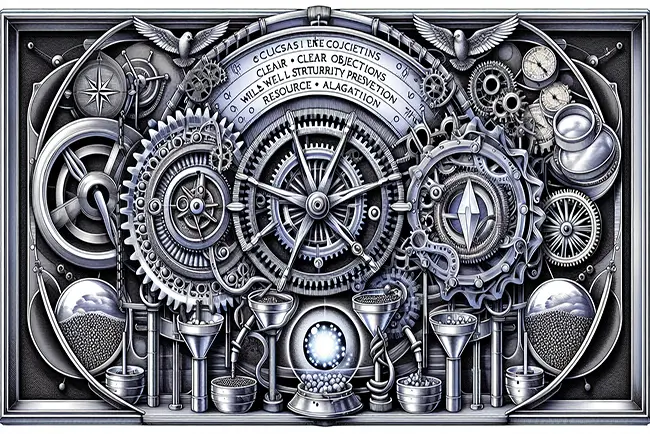April 30, 2024
Essential Steps to Ensure a Smooth Website Migration Process
Mosaic Blog
Embarking on a website migration can be daunting, with potential risks to your site’s ranking and user experience. This article offers a step-by-step guide, detailing how to approach your migration strategically, ensuring that your SEO standings and user engagement remain intact. From initial audits to final tweaks post-launch, discover the critical actions necessary for a successful website transition.
Key Takeaways
- A comprehensive website migration process involves significant changes such as content updates, design, structure, platform transitions, and domain alterations, which can impact a site’s visibility and require careful planning.
- Meticulous preparation, including setting clear goals, forming an effective team, conducting a technical SEO audit, and preparing a content inventory, is crucial for a smooth migration and to mitigate the risk of SEO and operational setbacks.
- Post-migration monitoring and optimization are essential for the success of a website migration, utilizing tools like Google Analytics and Google Search Console to track performance metrics, diagnose issues, and optimize for continual improvements.
Understanding Website Migration
Far from being a mere buzzword, website migration is a transformative process with significant implications on a site’s visibility. Given the ever-evolving nature of the digital world, it becomes imperative for businesses to adapt, enhance their website features, and reflect their branding. From rebranding to platform changes, there are several reasons why businesses choose to undergo a site migration.
Website migration involves substantial modifications in the site migration process, including a site migration project that may encompass:
- Content updates
- Design overhauls
- Structure adjustments
- Platform transitions
- Domain alterations
Each of these aspects can affect a site’s indexability and its visibility on search engines. The process can be daunting, which is why a comprehensive website migration checklist is crucial to ensure a smooth site migration.
However, the migration process is not just about setting up a new site. It’s about maintaining the site’s performance and improving upon it. It’s about ensuring that the site launch of the new website doesn’t disrupt the existing site’s reputation with search engines and site visitors. Now, let’s delve deeper into the different types of website migrations and their impact on SEO.
Types of Website Migrations
Website migrations manifest in various forms, each with its distinctive challenges and opportunities. One common type is a domain name change, typically necessitated by rebranding or strategic decisions like shifting from a country code top-level domain (ccTLD) to a generic top-level domain (gTLD) or vice versa.
Another type of migration involves protocol changes, like upgrading from HTTP to HTTPS for enhanced security and trust. The process can also include site structure updates, such as overhauling the site architecture or adjusting URL structure to optimize site navigation and user experience.
Replatforming is yet another type of migration, where a website moves from one content management system to another. This often leads to extensive alterations, including changes to the site’s design and URL structure. Each type of migration requires careful planning to ensure a successful site migration.
Impact on SEO
The process of website migration can appear as a double-edged sword in terms of SEO. It can initially lead to a dip in organic traffic as search engines re-index the new site. However, with proper execution, it has the potential to enhance site ranking and user experience over time.
Adhering to best practices throughout the website migration process is vital to alleviate short-term negative effects on SEO. This includes appropriately linking the old site’s pages with the new ones to prevent ranking drops and loss of organic search visibility. A technical SEO audit before the migration can identify severe issues that could significantly impact the site’s SEO if not addressed.
Essential Components of a Successful Migration Plan
Devising a successful migration plan is akin to piecing together a complex puzzle. It requires a clearly defined set of objectives and scope, early stakeholder involvement to highlight potential challenges, and secure support. The plan needs to be comprehensive and well-structured, including specifics like the migration strategy, schedule, team roles, a meticulous timeline, and clear assignment of tasks and responsibilities.
A thorough assessment of the migration project helps in identifying potential risks and their mitigation. Careful planning is key to prevent budget overruns, delays, and unforeseen issues. Data integrity is another vital component that needs to be preserved throughout the migration process. Ensuring accurate data transfer between systems with minimal impact on business operations is critical.
Choosing a migration date when website traffic is low and allocating sufficient resources can help in achieving a smoother migration. Now that we’ve laid out the essential components of a migration plan, let’s delve deeper into each aspect, starting with goal setting.
Goal Setting
The journey towards a successful migration begins with well-defined objectives. These objectives guide the migration strategy and help manage expectations. Establishing measurable objectives is key to assessing the impact of the migration and preventing unrealistic expectations.
An evaluation of user journeys is paramount to prevent any adverse effects on site conversion rates due to the migration. Also, SEO metrics need to be considered to maintain organic search visibility. It’s advisable to prioritize significant changes such as maintaining high keyword rankings or revenue-generating pages rather than making multiple major changes at once.
Team Formation
Achieving a successful website migration necessitates a collaborative team effort. A typical migration team includes:
All playing distinct and crucial roles. Effective project management is essential to organize and schedule the required activities throughout the migration process.
Stakeholders should be involved early in the migration process to understand challenges and opportunities, ensuring wide-ranging perspectives are considered for informed decision-making. Both SEO and UX consultants play critical roles in the migration process by:
- Reviewing potential changes
- Discussing consequences
- Guiding decision-making with stakeholders
- Managing expectations
The project manager must prioritize migration activities to focus on those with positive ROI while setting realistic targets for the team. Now that we’ve discussed the planning aspects of a successful migration, let’s turn our attention to the preparatory phase.
Pre-Migration Preparation
Thorough preparation is the cornerstone of a successful website migration. It involves:
- Creating a website migration checklist
- Reviewing analytics tracking
- Freezing content updates
- Conducting forecasting scenarios
- Setting up a staging environment
Reviewing new site wireframes to assess and address potential SEO, navigation, or user experience issues ahead of the website migration is vital. Setting up a staging environment allows for safe application of changes without impacting the live site.
Backing up the entire site is a vital prerequisite before proceeding with the migration, as it helps prevent data loss and issues with the production environment. This provides a risk-free testing environment for the migration. Now let’s dive into the specifics of content inventory and mapping.
Content Inventory and Mapping
The creation of a content inventory entails crawling the existing website to catalog all URLs, page titles, meta data, headers, and broken links, as well as generating an xml sitemap. This helps quickly identify any content that may get lost during the migration process.
The process also includes pulling all existing URLs to create a content map. This aids in mapping old URLs to new ones, which is essential to preserve SEO value and avoid broken links. After completing the redirect mapping, the file is sent to the development team to create and test the redirects.
Content is evaluated based on data for site visits, revenues, and page views, along with consideration of backlink profiles. This helps determine which pages to prioritize during migration, whether to redirect them, and ensures that high-value pages maintain their SEO standing.
Technical Audit
Conducting a technical SEO audit prior to website migration is vital for pinpointing issues related to the site’s security, crawlability, internal linking, and loading speed. Automated tools are invaluable during website migration to audit the site, highlight issues, analyze page performance for both mobile and desktop devices, and test specific functions.
Utilize Google’s mobile-friendly test, Structured Data Testing tool, and bot tracking tools like Botify and OnCrawl to ensure proper diagnostics of mobile usability and structured data errors. Reviewing the mobile website for content consistency with the desktop site addresses issues important for Google’s mobile-first index.
After migration, technical aspects such as:
- redirects
- internal links
- server response times
- page indexing rates
should be checked to ensure site health and prevent SEO pitfalls. Up next, let’s discuss the actual execution of the website migration.
Executing the Website Migration
The execution phase of a website migration involves the following steps:
- Backing up the entire site
- Adjusting DNS settings
- Setting up hosting parameters
- Updating or removing old URLs
- Performing usability tests
This phase is crucial as it is where plans turn into actions and the actual migration takes place.
Before migrating, avoid making simultaneous major changes, like altering the domain name and restructuring the site, to minimize potential issues. Initiate the migration process by:
- Setting up hosting
- Setting up DNS
- Setting up Content Delivery Network (CDN)
- Setting up email parameters
Then, create a staging website for further testing and adjustments.
Perform usability tests on various devices to ensure the site’s functionality remains intact for all users. If critical issues are uncovered during testing in the closed environment, opt to delay the launch to achieve a stable migration. Now let’s delve deeper into the testing phase.
Testing in a Closed Environment
Testing a website migration in a closed environment is key to facilitating a seamless transition upon going live and preventing UX and traffic complications. During the testing period, it’s essential to examine site usability, mobile responsiveness, and the proper functioning of special features.
To prevent search engines from accessing the test site and avoiding its premature indexing, it’s essential to block search engines by adding password protection and a noindex tag to each page on the staging site. Verifying the accuracy and integrity of migrated data before making the site live is critical.
Implementing Redirects
Implementing 301 redirects in a website migration is crucial to maintain the rankings and traffic of the old URL by shifting its SEO authority to the new URL. Deploying 301 redirects as per a carefully prepared redirect map ensures that each old URL leads to its most relevant new counterpart.
To avoid search engines treating redirects as soft 404s and to prevent a poor user experience, it’s essential to avoid mass redirecting to irrelevant pages or the new site’s homepage during the migration. Testing the redirects before going live with the new site is crucial to ensure their correct functioning and to sidestep issues that could negatively impact site performance and user traffic.
Monitoring Progress
Keeping track of progress during migration aids in identifying and tackling potential issues, thereby guaranteeing a successful transition. If the traffic to the legacy site does not decrease after migration, it is important to check for issues with redirects for some pages to ensure a smooth transition.
Post-Migration Monitoring and Optimization
The migration process extends beyond the launch of the new site. Post-migration entails:
- Monitoring and optimization
- Tracking performance metrics
- Spotting issues and opportunities
- Implementing required enhancements
Monitoring analytics post-migration should be a continuous process. Tools such as Google Search Console, Semrush, and Google Analytics can be used to look for errors, evaluate traffic, keyword rankings, and assess the effect on search visibility. After the migration, any dip in page performance should be investigated to resolve issues early and identify opportunities for improvement.
The final step in site migration is to report on benchmark metrics that were outlined at the start. This enables the tracking of the migration’s success and opportunities for ongoing optimization. Let’s delve into the specifics of post-migration monitoring.
Tracking Performance Metrics
Assessing the success of the migration necessitates running benchmarks for factors like:
- Page load speed
- Indexing rates
- Crawl errors
- Keyword rankings
Sites receiving high traffic from multiple countries should track ranking keywords in other markets to understand visibility and performance variations in each country.
Monitoring rankings across both desktop and mobile platforms helps diagnose post-launch performance issues that may be device-specific. Tracking the site’s rankings a week in advance of launching the new site offers a baseline to measure any changes as a result of the migration and assists in pinpointing specific issues related to the site’s performance.
Identifying Issues and Opportunities
Once the new site is live, it becomes important to detect problems and potential areas for optimization. Search engine spiders may face issues crawling and indexing content post-migration, necessitating immediate attention to such technical obstacles.
Daily monitoring of crawl errors helps in the rapid identification and fixing of potential issues like missing redirects and soft 404 errors. Using Google Analytics to identify and prioritize the fixing of the most requested 404 URLs ensures a focused approach to resolving major crawl errors.
After migration, technical aspects such as redirects, internal links, server responses, and site speed should be checked to ensure site health and prevent SEO pitfalls. Now let’s take a look at some real-life success stories of website migration.
Real-Life Website Migration Success Stories
When executed correctly, website migration can yield significant benefits for businesses, including:
- Enhanced performanced
- Increased visibility
- Improved user experience
- Higher search engine rankings
- Increased conversion rates
Digital agency NP Digital supported a successful website migration that yielded beneficial post-migration results.
Following a drop in visibility after migration, one client managed to increase their website visibility by three times compared to their pre-migration levels. Verint successfully completed a website migration, emerging as a prime example of a well-planned and executed migration strategy.
Summary
Website migration is a complex process, requiring meticulous planning, diligent execution, and continuous monitoring. This guide has walked you through the essential steps and components of a website migration plan, from understanding the types and impacts of migrations, pre-migration preparations, and the execution phase to post-migration monitoring and optimization.
While the process may seem daunting, remember that a well-executed website migration can lead to improved site performance, enhanced user experience, and increased visibility. With the right team, tools, and a comprehensive website migration checklist, you are well-equipped to navigate the migration journey successfully.
Frequently Asked Questions
What is website migration?
Website migration involves making significant changes to a website that can affect search engine visibility, user experience, and overall performance, allowing businesses to adapt, improve website features, and align with their branding.
What are the types of website migrations?
Website migrations can include domain name changes, protocol changes, site structure updates, and replatforming, serving various purposes for website owners.
How does website migration impact SEO?
Website migration can have a temporary impact on SEO and organic traffic, but with proper execution, it can ultimately improve site ranking and user experience.
What are the essential components of a successful migration plan?
To create a successful migration plan, it’s essential to have clear objectives, a well-structured plan, thorough assessment, data integrity preservation, and resource allocation. These components are fundamental for a smooth and effective migration process.
What does post-migration monitoring and optimization involve?
Post-migration monitoring involves tracking performance metrics, identifying issues and making necessary improvements to optimize the website’s performance. By tracking and addressing these factors, you can ensure that the migration is successful and that the website is performing at its best.